
 |
| About Us | Products | Solutions | Resources | Support |
| Home : Products : Network Center : Select | ||||||||||||||||||||||||||
| The Network Center : Select : ExamplesYour Browser must accept Cookies from north-ridge.com to allow individualized processing
Rule ManagementThe Select Administration panel provides an extensive menu of tools for centralized, fingertip control over load-balancing and selection routes in your local domain:
Select Rule DefinitionSelect Rule Definition includes a Rule definition panel, which sets the session parameters, and a Select List, which sets the data traffic routes and the load balancing percentages. The Rule Definition panel provides a wide range of operands for setting the session - or type of session - that should use a particular Select List, which determines the session's selection route processing and network traffic. In the following Rule, any sessions in the TODC2 network with an application name starting with "CICS" will use the CICSPATH Select List:
Select MonitorsUsers can display information for the currently allocated resources, including the resource name, the traffic weighting factor assigned to the resource, and the current count of sessions assigned to the resource:
Real-life Examples!The best way to experience all of Select's session management features is by actually using it, which is why we offer a free 30-day Trial. You can use your trial software on your production system or create a test environment using Select's testing facilities. And it's hassle free: If Select isn't right for your installation, there are no further obligations or sales contacts. 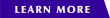
| |||||||||||||||||||||||||
| ||||||||||||||||||||||||||