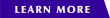The Network Center : Alias : FeaturesYour Browser must accept Cookies from north-ridge.com to allow individualized processing
| Feature |
Benefits |
|---|
| An intuitive, CUA-compliant interface |
minimizes training overhead and aids infrequent users with simple menu navigation and command prompts. |
| Interactive tools | empower users to quickly implement and manage rules that dynamically generate alias names. |
| Color-coded messages | signal conditions that differ from installation norms, allowing staff to solve potential problems. |
| Real-time monitoring | makes it a snap to assess alias-naming activities. |
| Testing and rule analysis tools | ensure that users create rules that are optimal for your installation. |
| Historical audit trails | empower users to generate standard records and pinpoint session trends for a more secure and efficient network. |
| Administrative facilities | provide advanced VM and OS staff with virtual consoles and other tools for in-depth VTAM diagnoses and management. |
| Around-the-clock tech support | includes fast, friendly assistance from the program developers.
|
System Features
Alias is designed to use minimal CPU while maintaining ease-of-use:
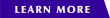
|